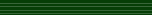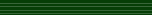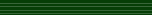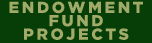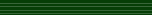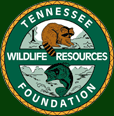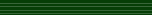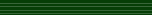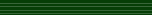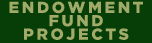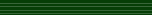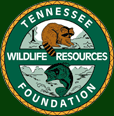eBird
What is eBird? eBird is a real-time, online bird checklist program. eBird has revolutionized the way that the birding community reports and accesses information about birds. Launched in 2002 by the Cornell Lab of Ornithology and National Audubon Society, eBird provides rich data sources for basic information on bird abundance and distribution at a variety of spatial and temporal scales. eBird's goal is to maximize the utility and accessibility of the vast numbers of bird observations made each year by recreational and professional bird watchers. It is amassing one of the largest and fastest growing biodiversity data resources in existence. For example, in 2006, participants reported more than 4.3 million bird observations across North America. The observations of each participant join those of others in an international network of eBird users. eBird then shares these observations with a global community of educators, land managers, ornithologists, and conservation biologists. In time these data will become the foundation for a better understanding of bird distribution across the western hemisphere and beyond.
How does it work?
eBird documents the presence or absence of species, as well as bird abundance through checklist data using a simple and intuitive web-interface. eBird encourages users to participate by providing Internet tools that maintain their personal bird records and enable them to visualize data with interactive maps, graphs, and bar charts. A birder simply enters when, where, and how they went birding, then fills out a checklist of all the birds seen and heard during the outing. User-friendly field checklists are available from TWRA simply by requesting them through the Contact Us page. Be sure to include your name, address, and how many checklists you would like. eBird provides various options for data gathering including point counts, transects, and area searches. Automated data quality filters developed by regional bird experts review all submissions before they enter the database. Local experts review unusual records that are flagged by the filters.
How to use eBird
A birder can enter data by birding locations that are "hotspots" already in the eBird system or new places that are marked and labelled. Finding and marking your birding locations is as easy as using Google maps. All birders need to have to submit their data is a specific location, date, how long your birded, area surveyed (if in a confined area and can be estimated) or distance covered via roads, and number of birds of each species observed. You can enter an X for species observed where numbers were not recorded. A birder can view all their observations in a variety of manners, including by country, state, county, location, by species, month, date, year, etc. Birders can view all observations of species at the state, county, or hotspot level, including histograms of general abundance of the birds at the location. The new eBird County Birding project promotes birding in areas not typically considered great places for birding. This program is important to getting a better understanding of bird abundance and distribution away from typical birding areas. "Hotspots" and other locations in eBird In eBird, there are two main types of locations for which you can enter data. There are "Hotspots" which are pre-identified locations and are noted with red markers on the maps in eBird. Hotspots are generally public lands that are good birding places. For example, Bark Camp Barrens WMA and Hiwassee Refuge are public lands and are good birding areas that warrant a public hotspot. When entering data into eBird, you may create a new site that you think should be a Hotspot for others to enter data into. When you name the site, you have the option to "Suggest as a Birding Hotspot." Combining data from multiple birdwatchers into the same location (i.e. Hotspot) provides the most information possible for the given site. Personal locations are sites that you mark and name, but do not request as Hotspots. Thus these are your personal locations and the only data entered for that location is yours. These are noted with blue markers. Having Hotspots for some areas makes good sense to maximize the value of eBird compared to multiple birders each with a personal location marked for that same great birding location. We are working towards getting nearly all the sites on the "Where to Watch" page as hotspots for simply data entry! Hotspots are important for maximizing eBird value, but not every location can nor should be a hotspot, i.e. private property, your suburban backyard, etc. However some of the most valuable data are those reported for the same backyard throughout the year!!! All data is important. An example of using eBird data with the birds of Tennessee We can take a look at Sandhill Cranes and their migration route in Tennessee. We can look at
where they migrate in the state and whether they follow a strict migration route or not because the
majority of sightings reported by bird watchers occur over the Cumberland Plateau. From eBird.com you can follow and repeat the steps described below or make your own query of
the data. Start with "View and Explore Data" and click "maps." Here we entered Sandhill Crane.
This provides a map of all Sandhill Crane records in eBird, which is not Tennessee specific. Click the "Change Location" button and choose Tennessee. This shows a map of records of
Sandhill Cranes from 2005 through 2009 just in Tennessee. The 2005-2009 selection is a default
setting. Note: yellow markers are for sightings within the last 30 days. Click "Change Date" and modify the selection to just show records of Sandhill Cranes in
fall migration of Aug-Nov from 2000-present You can also change the dates to show spring migration, Feb-May only, from 2000-present From assessing the concentration of records on the Cumberland Plateau, it does appear that
the data submitted to eBird does accurately represent the general migration route for
Sandhill Cranes through Tennessee. This is just one of the neat features within eBird. Remember that these data were possible only
because birders contributed their sightings. The data are used for many more analyses than what
is shown here. And don't foget to check out the NEW MOBILE APP as well. Explore! Go to eBird
|